
KE2 Edge Manager Plus/Cell (KE2-EM Plus/Cell)
- Overview
- Specifications
| Product Type | Monitoring and Connectivity |
| Min. Operating Temp. (F) | -22 |
| Max. Operating Temp. (F) | 150 |
| Compliance Listing | FCC 47CFR Part 15 Consumer |
| Regulatory Listing | C-UL-US |
| Voltage Rating | 120 |
| Alarm Option | Email, Text with KE2 SmartAccess, Email with KE2-EM |
| Communication | Service Wi-Fi, Wi-Fi Bridge, 4G LTE Cellular, KE2 Wireless Sensors, BACnet/IP, BACnet/IP with KE2-EM, KE2 SmartAccess, KE2 SmartAccess with KE2-EM, Ethernet TCP/IP, RESTful JSON API |
| Datalogging | 365+ Days with KE2-EM |
| Application Type | Walk-in Cooler, Walk-in Freezer, Refrigerated Warehouse, Refrigerated Production Area, Undercounter, Reach-in Cooler, Reach-in Freezer, Commercial Refrigerator, Blast Freezer, Superheat Control, Mechanical Subcooler, Refrigerated Showcase, Temperature & Humidity Control, Small-Medium Rack, Rooftop Condenser, Condensing Unit |
| Part Number | 21902, 21920, 21903, 21926 |
Read More Read Less
-
Suggested Replacement Products
PRODUCT INFORMATION
-
Spec Sheets
-
Photometry & Revit (BIM)
CLICK HERE to start your request for a BIM Model or IES file. -
Spectral Data Sheets
-
Guideline Specifications
-
Revit Component Files (Non-Illuminated)
-
Technical Documents (e.g. Instruction Sheets, MSDS, CAD)
Document Type Description Updated View Installation Instructions EM Series - BACnet Gateway Services Installation Instructions 11/27/2018 View Installation Instructions Quick Start Guide – KE2-EM Plus / KE2-EM Cell v3.0 // Q.5.72 11/21/2023 View Installation Instructions Setup Checklist – KE2 Edge Manager // F.5.30 2/1/2022 View -
Utility Rebate Search
-
Replacement Parts
-
Confidential Documents
-
Marketing Material (e.g. Brochures, Sell Sheets, FAQs)
Document Type Description Updated View Brochures General Product Information – KE2-EM Plus // B.5.10 5/1/2024 View -
Archived Documents
Document Type Description Updated View Brochures General Product Information – KE2-EM Plus // B.5.10 (Archived) 6/1/2022 View Installation Instructions Quick Start Guide – KE2-EM Plus / KE2-EM Cell v1.0 // Q.5.72 (Archived) 5/25/2021 View Installation Instructions Quick Start Guide – KE2-EM Plus / KE2-EM Cell v2.0 // Q.5.72 (Archived) 6/1/2023 View Installation Instructions Quick Start Guide – KE2-EM Lite v1.0 // Q.5.71 (Archived) 4/1/2021 View Installation Instructions Quick Start Guide – KE2-EM Lite v2.0 // Q.5.71 (Archived) 6/1/2023 View -
Need Product Assistance? (e.g. How to Buy, Technical Support, Warranty)
How to Buy
Acuity Brands lighting and controls products are primarily sold through a network of agents and distributors across North America,
as well as at more than 100 showroom or international locations and several online retailers.
Technical Support
Acuity Brands is dedicated to providing outstanding technical support. Please click on the appropriate link below, or feel free to
call us at 1.800.705.SERV (7378).• FAQs
• Contact Us (Lighting Fixtures)
• Contact Us (Controls Services & Support)
Warranty
Please click on the appropriate link below to learn more about Acuity Brands terms & conditions and product warranty options.
• Review Terms & Conditions or Product Warranties
• Register a Recently Purchased Product
Compatible Products
- Controls
- Monitoring and Connectivity





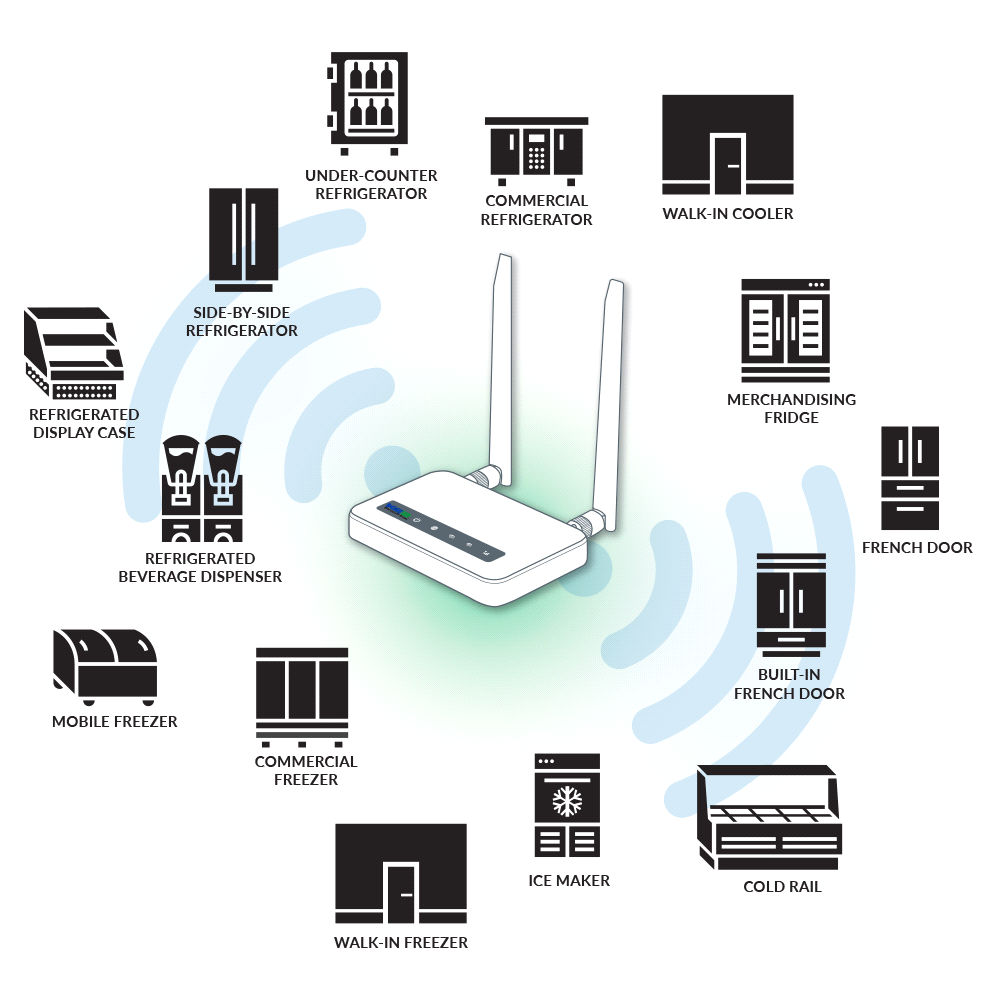
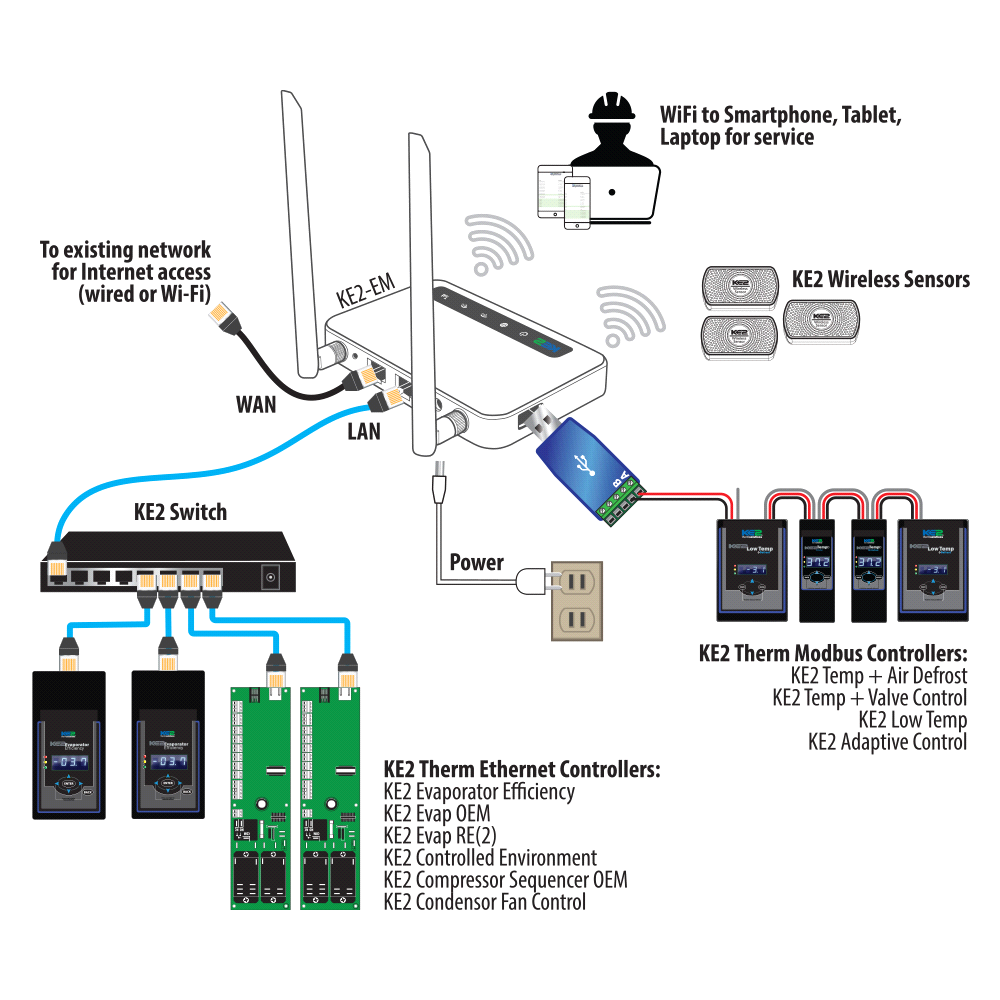
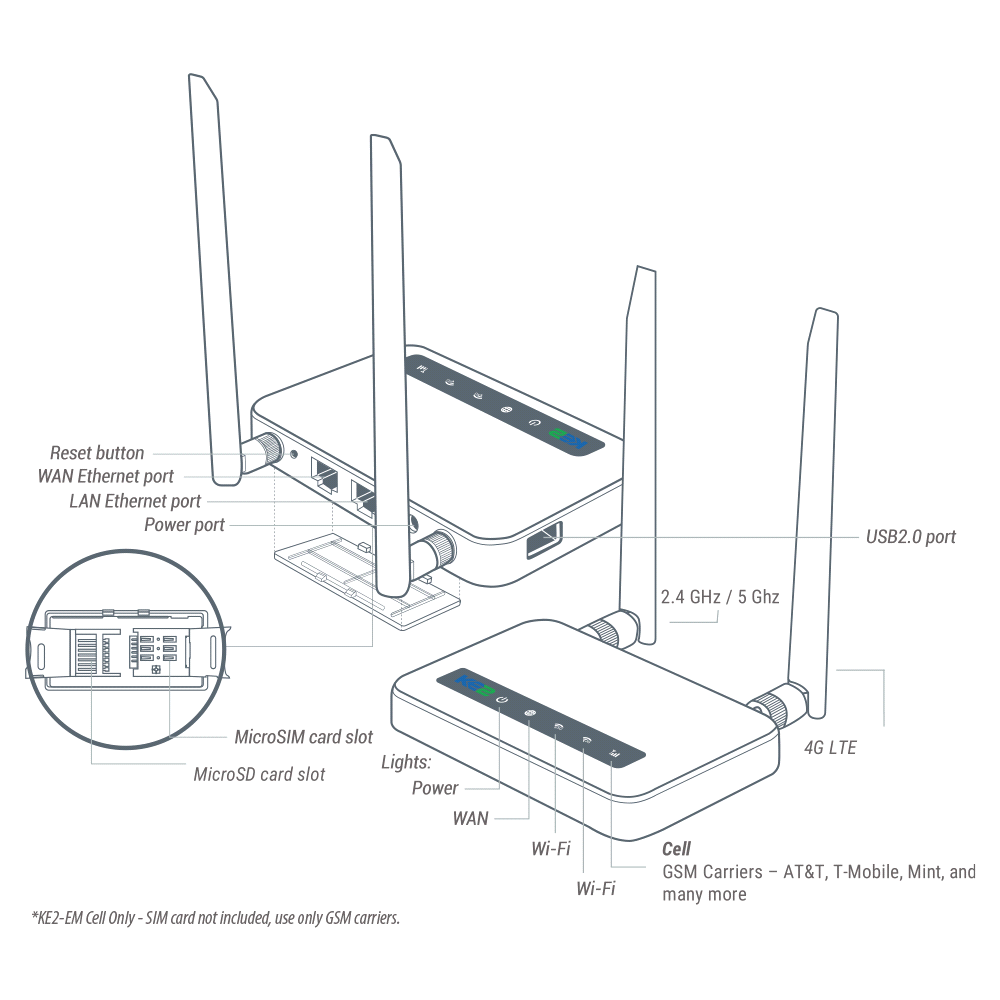




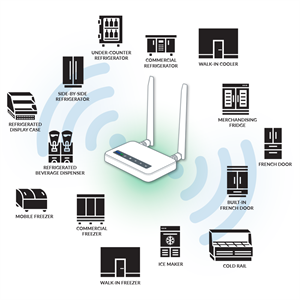

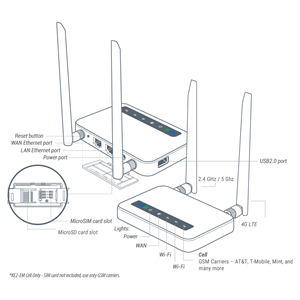


 Is the new stocked product detail helpful? Please tell us what you think,
Is the new stocked product detail helpful? Please tell us what you think, 


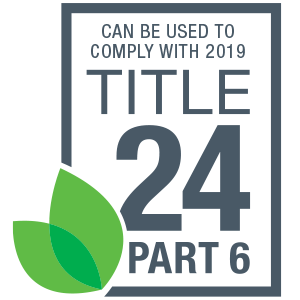

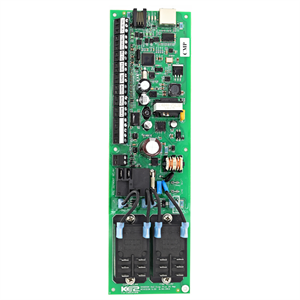
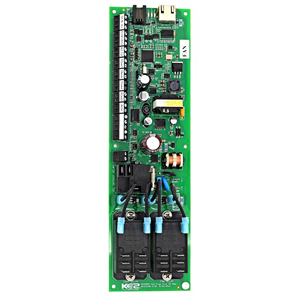








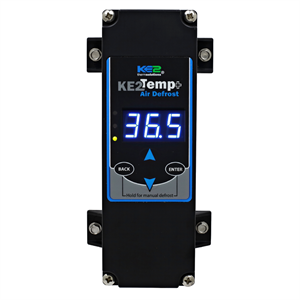







 Standard Stock
Standard Stock